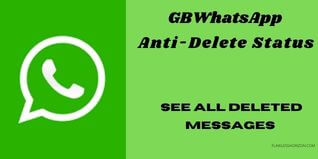Here is how to view deleted status on GBWhatsApp even if already been deleted. We just need to activate the Anti-Delete feature on WhatsApp.
Your friends have nowhere to delete their sensitive status from you with GB WhatsApp.
So you have no business sympathizing which them why they deleted their status after posting.
How to activate GBWhatsApp Anti-Delete Status
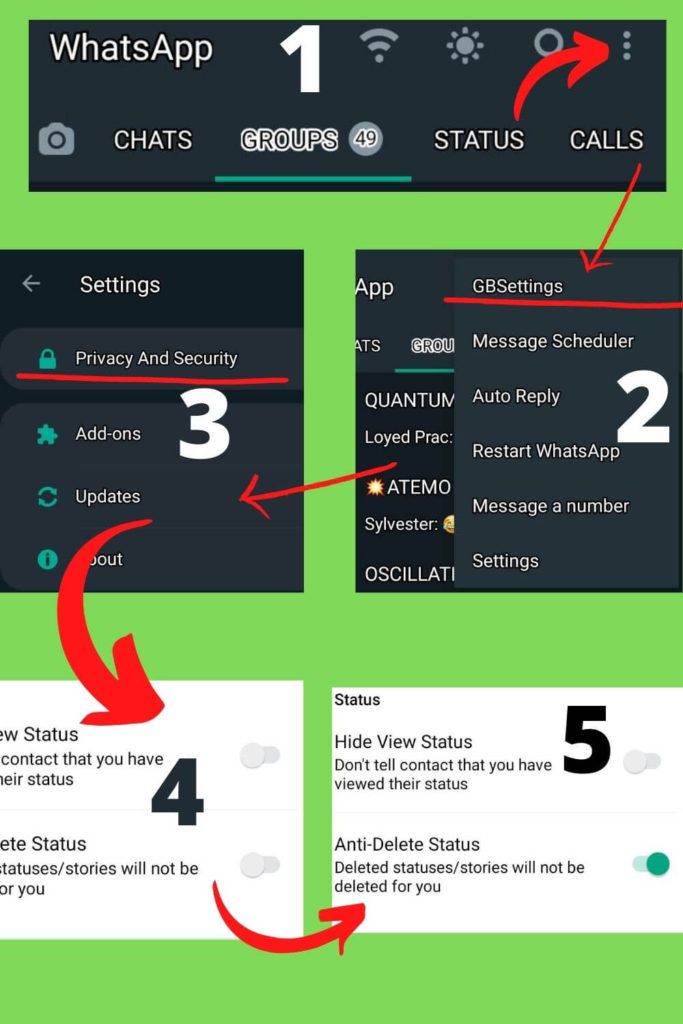
Here is the essential guide on how to turn on Anti-Delete Status on WhatsApp. And view all the activities they post on their status.
The steps are as the following;
- Open GB WhatsApp
- And click on the 3 dots available on the top right corner
- Again, click on ‘GB settings.’
- Proceed to ‘Privacy And Security‘
- Then scroll downwards to locate Anti-Delete Status
- Turn the Anti-Delete Status on- activate Anti-Delete Status.
This is how to view deleted status on GBWhatsApp even after deleting them.
Editor’s Pick: How to see all deleted messages on whatsapp
SEE ALSO: How to disable Phoenix notifications- right away
SEE ALSO: How to stop Opera Pop Up- On Device
RELATED: Strong Facebook Setting To Try Out- Enjoyable
How to view deleted WhatsApp messages: How to activate Anti-Delete messages on GBWhatsApp
As with WhatsApp status, you can guarantee to view all chats or messages on WhatsApp even after being deleted.
The feature function with charts and groups hence nothing to miss from friends. Bother shaming and sensitive.
Here is how to activate Anti-Delete messages;
- Open your WhatsApp
- Move to the 3 dots (drop menu) on the top right corner of your screen.
- Tap on ‘GBSettings’
- And proceed to ‘Privacy and Security‘
- Scroll way down to find the Anti-Delete messages
- Then activate the Anti-Delete messages– enable Anti-Delete messages.
Well done. You will never miss any deleted messages on your charts and groups. You are now going to view all the deleted GBWhatsApp messages.