In particular, in this article, we gonna show you how to stop Opera News Notifications Pop-Upsin seconds.
However, in the last post, we shared how to get rid of Phoenix News notifications Pop Up. I hope it gonna be helpful to you and help save your internet bundles.
Opera Browser works hand in hand with Opera News Hub; hence no wonder they reach out to more readers- you.
You can also become an Opera News writer and make your fortune online writing for money.
How to stop Opera Mini Notification Pop Up: How to disable Opera News Pop Up on your phone
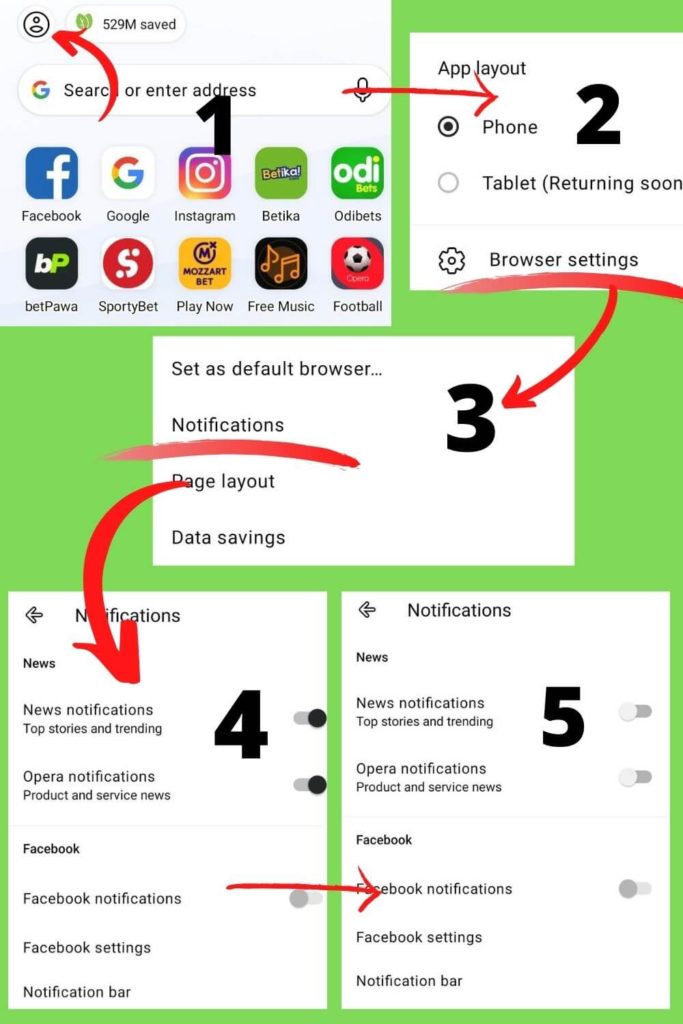
Even though the steps I am about to give work with all devices such as phones, laptops, and desktops.
To stop the Opera notification, here are the steps to follow;
- Open the Opera Mini Browser
- Tap on the ‘Account’ on the top left corner of your screen
- Then, scroll all way down and click on the ‘Browser Settings’
- Proceed by moving down to locate ‘Notifications.’
- Hit on the ‘Notifications’
- Finally, proceed to disable or turn off or uncheck or stop the notification button for ‘News Notifications’ and ‘Opera Notification.’
Done, that is the simple way to stop the disturbing Opera Mini Notification Pop-Ups.








