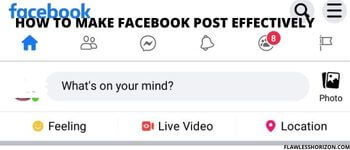To make your Facebook account active, you have to post on the account and here is how to make Facebook Post.
You give your friends a better opportunity to interact with you by making a Facebook post.
Likewise, Facebook algorithms tend to favour that make Facebook post often. That implies that your account will get more exposure in the Facebook community.
Therefore, to make the Facebook post viral, you have to add some super cool images and descriptions.
Even though this post is on how to make a Facebook post, you can as well benefit from writing online for money.
How To Make Facebook Post Effectively for beginners
Anyway, let’s get into how to make a Facebook post that goes viral and amasses more comments and likes.
- Open your Facebook account.
Of course, to make posts, you have to open a Facebook account and log in with the details you created during registration.
In case you just forgot your password, worry no more. Because you still can have everything ready and operating normal.
Although you will be required to reset your password- (available immediately after logging in). The process takes less than a couple of seconds.
Once you access your account, you can start adding the post content.
- Start to make a Facebook post.
With successful login or sign in, you should be able to access your profile and the entire interface.
So, to make a Facebook post, click on the ‘What Is In Your Mind?’ and commence building your post.
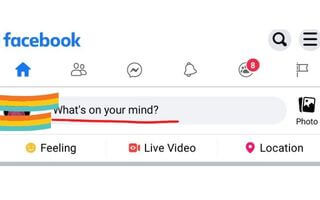
Then, you will be redirected to a page where you can write a post description, add images or videos, tag friends, add location and create questions.
Again, you may add background effect to your post by selecting from the bunch displayed on the post Page.
Note: The colours are only compatible with a text-only post. It follows you shouldn’t use them when you upload a video on a specific post.
- Add photos/ videos
Unequivocally, images determine the relative likes and comments of your post. Who loves engaging with a blurred photo?
Related: How To Make Money Writing On Medium
See Also: How To Start a Blog And Make Money Online
Related: YouTube Channel Ideas To Make Free Money On YouTube
Catchy photos and videos
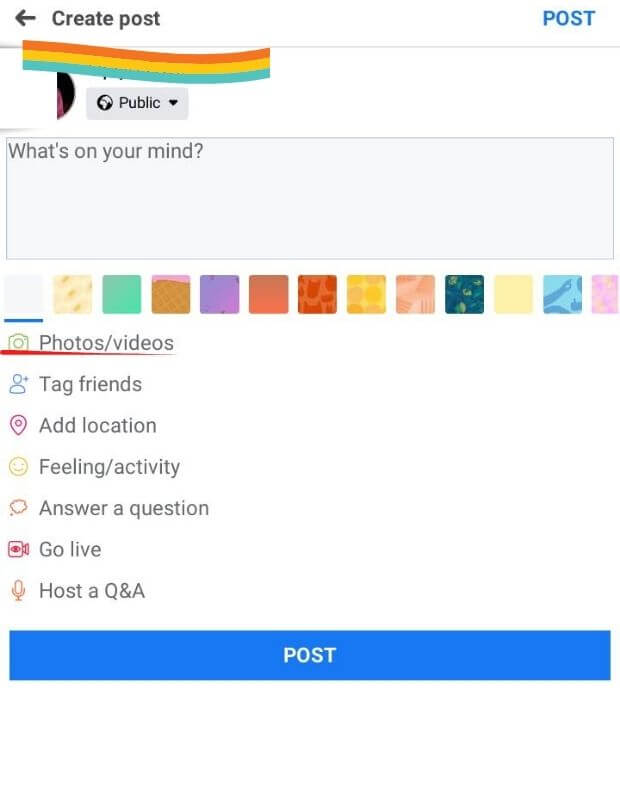
Univocally, you should put an image with an ideal resolution to trap those eyeballs scrolling the Facebook up and down.
Facebook photo post gives people a reason never to pretend and pass your Facebook post without a mere like to your post.
To add photos and videos, tap on the photos/ videos and select from your gallery.
- Tag friends to your post
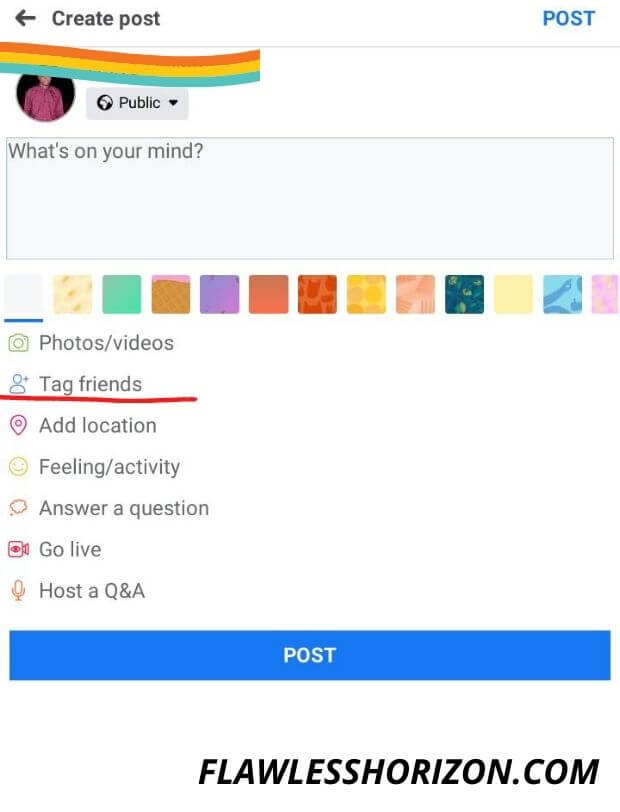
Apparently, straightforward ways to involve your Facebook friends with your post are by tagging friends.
Also, tagging friends enable them to get notified that your account has made a post. And they should look at it and share their views with you.
Even though you can add more friends to the tag list, you shouldn’t just tag everyone. Only tag a few friends, and the remaining friends will still receive a notification of your post.
Therefore, to ‘tag friends’, tap on the ‘tag’. Go ahead to search your friends by name or add the recommendation presented. Don’t forget to save once you have selected the accounts (friends).
- Add location in your post.
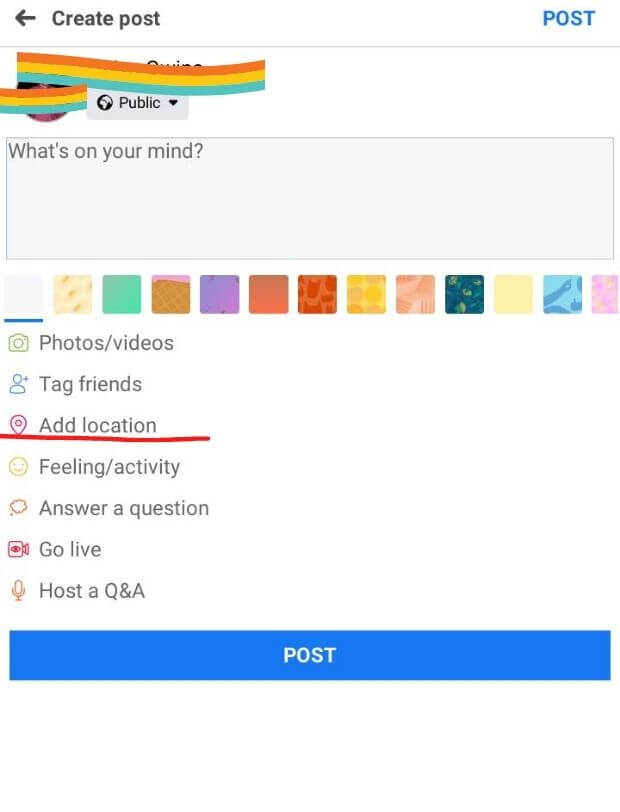
As it happens, people would love to have a hint of where you made a post. Basically, it may be from home location or up-countries.
Most people tend to be attracted to the location where-about. If you were in the travel, let them be aware.
To add post location, click on the ‘location’ and search the area. Then select from the search results shown.
At this point, you can hit the ‘Post’ button and make the post live on Facebook.
On the other side, you can create Questions for your post. As it sounds, these questions should be short and up to arouse a reaction from your friends.
How to Post Question on Facebook
On some occasions, you will need to ask questions so that your friends may give suggestions on the context.
Posting questions is a tool to ensure you generate relatively more comments to your post.
Usually, they, however, tend to give out additional engagements necessary for the Facebook account’s faster growth.
So, to add a Question for a Facebook account post, click on What Is In Your Mind? ‘followed by ‘Create Question’.
You will find some of your friends’ questions on the tab. Just click on the ‘Create Question’ on the top right corner.
Once the page is loaded, write your question and finally hit the post button.
Your account friends will access the question and ultimately answer the question.
How to host Facebook Question and Answers- Q&A
Hosting a Question and Answers forum on Facebook is another acceptable way to engage fully and improve your relationship with Facebook friends.
Firstly, you will provide a suitable environment for Facebook friends to give out their respective concerns and get a humble response.
In this way, you make your followers better understand you, and you become trustworthy.
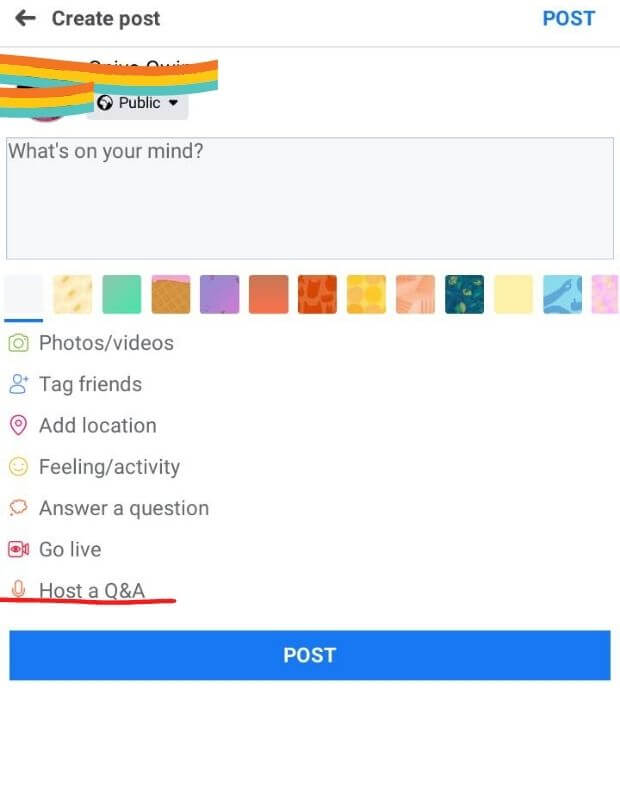
For this feature to function- to ‘host Q&A’, go to ‘What Is In Your Mind?’.
Then scroll downwards to locate and tap ‘host Q&A’.
Next, write the topic you intend the followers to ask questions about, and you answer.
Moreover, you may change the background colour by choosing your fit just before the post button.
And click ‘Next’,
Wait for the redirect; you may add a few descriptions and tag friends once loaded.
Hit the publish button, and your Question and Answers (Q&A) is successfully added on Facebook.