We will sail you through on how to start a blog in any niche and ultimately make money with the website way quickly.
When I minded starting this website, it took me months to finally land on my blogging niche. It was blowing hot and cold.
As I can recall, I definitely needed money, enough money; I expected tons of people to read a blog, and again was willing to become a top blogger that is respected and to amass a massive following. It was crazy optimistic. You feel it.
At the moment I’m publishing this blog, I am dead happy to start ranking for my keywords. Ranking implies more exposure, more clicks or readers, and a comfortable pocket. I can’t advise you not to think of money right now when your success comes from where your mind concentrates.
Alright?
Have you started worrying about the term “keywords”? It’s a bit unfriendly, sure if you have landed on other websites before this. But keep calm, read to the end.
Will ‘cook’ everything for you, serve it warm, and show you how to consume it and become huge. I will elaborate on every concern that I have seen blogging beginners ask. And for landing on this blog, I’m throwing bonus tips too.
Trust me; you will head straight away to make your first post and rank within a week, just as it worked for me.
It worked for me; why not you? It must be because I will add you tips on how to start a blog, rank, and make money.
Unless you don’t mind money right away, anyway, monetization is optional.
Ready, we walk?
Where are the tips? Show me.
You may encounter some affiliate links in this post, when if you purchase with I get some commision at no added cost to you.
Let’s clear the cloud.
You can start a blog without knowledge and skills(blogging field).
It’s possible to make a penny from the first months into blogging and make TANGIBLE money in the second month of blogging.
You do not need to have outstanding writing skills to start writing a blog online. It must be true you are shy about sharing your work with the public, trust yourself, and learn day by day. Everyone starts from somewhere and advances skills day by day.
One can make a successful blog with or without attending any blogging course. Thousands of bloggers and I have just proven the perception.
Blogging is for everybody, be it 16 or 60
Blogging is not difficult; think fresh every day and excuse yourself from moribund Ideas.
Now you start feeling the sense of reality, yeah.
Arnold Schwarzenegger said;
“ Don’t Listen To Nay- Sayers, they are failed souls.” “ If They Say No, You In Your Mind Hear Yes. “
And;
“Failure Comes From Not Knowing What You Do. “
Right, don’t digest the other way. I will show you all you should know when starting blogging for business purposes.
Let’s open the gate to how to start a blog.
STEP1. Locate your blogging niche
Identifying a niche that you will write about is essential for bloggers’ success, authority, and expansive dimension for how much the website will drive to the bank.
It follows you shouldn’t be “jack of all trades” to win considerable sums monthly; otherwise, it is true. Getting your blog niche is the headache beginners who want more money experience. I have got it’s ‘killer.’ huh!
Use this LINK to register with BLUEHOST now since my link offer discount. That is, Bluehost will only charge you 2.75 dollars monthly instead of 2.95 dollars monthly. So, get your discount now and lowest hosting charges for your website for one year.
How to find a blogging niche for a website and start a blog
Who are the bloggers who affect your taste in blogging? The person must have been famous or bag more figures triggering idea.
To become a famous blogger, one absolutely has to be persistent in niche blogging that we call creating a Brand (What you are known for).
There exist 100s of niche to be selected; what if your website content are sprinkled from half of the niches? Mmmh, well, your website has become horrible, more confusing than knowing where the Lake water heads.
Easy ways to come up with niche ideas
At first, established bloggers showed me that I should choose a niche for my website; it was a dead headache. Factually, I was crazy mad about getting enough money for upkeep in University before we reported back for studies.
I was chasing money couldn’t mind meeting comrades as a failure. I will share how I strategize monetization for the blog.
However, it was clear I was stressing myself to fit the ‘money niche’ they said to me later on. I would read four hours yet couldn’t have enough to write, I let it go.
How to unleash ideas to start blog about?
- General Life experience.
Most people have personal experiences that they underwent and apply to other people’s lives. Experience forms a way to get the best blogging idea that turns effective for a website.
Many people love hearing and learn from experienced individuals to affirm and keep control of how they behave what to do in some involving situations.
Think of an experience other people may or are likely to fall into and start a blog around the experience. Your website will be reachable worldwide, and people will search for such instances and expect a guide on how to handle them.
- Your Passion
What is it you cannot end a day without doing?
Is it short stories, reading, hot news, cooking, travel, list them? Unfortunately, it is not only you Interested in them; tons of people are eager to land such related blogs.
For example;
You love writing short stories, kinda funny, can make one think deeper; maybe you are the king of character development. That is already a niche for you. Who doesn’t want to read the creative blog? There are as many readers as your mind.
Hot News
You love “hot News” tell me why everyone settles to listen for news on television? And then imagine when they have such information at the time they pop. It gonna be crazy with traffic.
- Personal blog
A personal blog works with whatever one does to enhance particular success. Although it sounds like a live experience, it shares how to overcome some difficulties. However, live experience talks a bit professionally because it relies on what happened and how it got managed or executed.
Have you heard of parental blogs, Mom blogs?
This particular blog will sound journal, but young people who want to be the way you manage your family marriage, will rush and stick with your website.
- Lifestyle blog
A lifestyle blogger does not specify the niche they write about on the website. Instead, they hop on any related niche blogs and work it to their best.
We may say they are unsure what to blog and feel it is complicated working on a single niche. So, lifestyle bloggers survive with any niche around that pop mind when they wake up.
It’s accepted; they have their audiences too.
Roll up on how to start a blog niche
Finalizing how to develop a blog niche idea, I will give you specific niches to select from in the picture below. If you have other niche ideas that missed, comment with them down.
Note: You can write about any idea; however, the ones below have relatively high search results- many people look for them.

Table of blog niche ideas for beginners to start a blog
| Finance | Cryptocurrency Frugal living Budgeting Saving for retirement Investing Financial independence |
| Business | Building a startup Entrepreneurship Freelancing Business finance management Productivity hacks Hiring and outsourcing |
| Own Journey | Successful entrepreneurship Nomadic lifestyle Child-free life Gambling addiction recovery Dealing with depression |
| Pets | Dog parenting tips Dog training Inspiring pets Pet health and wellness |
| Hobbies | Photography Writing DIY hacks Arts and crafts Knitting Books Gardening |
| Technology | Software reviews Business automation Apple products Android products Consumer electronics Artificial Intelligence |
| Design And Development | Web design UX design Web development App development e-Commerce Website security |
| Sales | Sales process and strategy Sales hacks and templates B2B sales B2C sales Sales software and apps Sales management |
| News | Local Sports Politics |
| Education | Study hacks Online courses Language learning College-to-career preparation |
| Entertainments | Celebrity gossip Celebrity interviews Arts and culture Movie reviews Music reviews TV show guides |
| Marketing | Content marketing Pay-per-click advertising Copywriting Social media marketing Email marketing Search engine optimization |
| Gaming | RPGs Board games Gaming tips, tutorials, and walkthroughs Game reviews XBOX games |
| Relationship | Wedding planning Pregnancy Parenting Navigating divorce Co-living tips Dating |
| Fashion And Beauty | Skincare tips Fashion trends Product reviews Makeup tutorials Healthy hair |
| Health And Fitness | Sports Workout routines and tips Self-care Men’s health Women’s health |
| Travel | Travel hacks RV life Living abroad Local travel tips Travel deals |
| Foods And Drinks | Restaurant and bar reviews Dieting tips Healthy eating Home brewing Baking and cooking tips |
| Science And Medicine | Science stories and interviews Environmentalism Medical condition-specific blogs Psychology Outer space Medical news and breakthroughs |
STEP2. Identify your blog topic to boost success.
After this section, you will have a complete understanding of making your blogs rank in the Google Search Engine and other engines like yahoo, Bing Search, etcetera.
Upon deciding on the “Parents Niche,” it is an easy and recommended idea by established bloggers to Narrow-Down your niche to a “Sub-Category.”
Why do established bloggers recommend beginners to Narrow-Down their niche?
Topic blogging is the apparent strategy that sees more bloggers make money faster. It is also the strategy that makes newbies not give up blogging.
Imagine taking 10 units in your Tertiary Education and competing with another person with equal ability and strength but taking 5 units. Really, one competes while another participates (can they even match?).
For example,
When you write under finance; then;
It would be best if you prioritized whether you blog about;
- Saving
- Cryptocurrency
- Mortgage and Lending
- Automating finance
- Investing
- Others.
Why should you narrow down your blogging niche?
- Rank faster on Search Engines
- Become an authority in the sub-niche
- Reduced competition with other bloggers
- To quickly build a website following
- To be trustworthy if the niche involves transactions or sensitive Ideas
- Others.
At this point, you qualify to start thinking about how to make your ideas live on the internet. If you are lost, let’s move together, raise the alarm, and we will hit back to you.
NOTE; You will expand your niche with time; start with a niche topic.
STEP3. Come up with a perfect website name
(yourname.com)
Website name enables your readers to find your blog amidst millions of other blogs. It represents the unique identity of your website on the internet.
Many bloggers argue with contrasting ideas about how one should name his website. In specificity, your blog name has nothing to do with how Google and other Search Engines will process your website and prioritize it in your niche.
Maybe it worked in the 2,000s; however, the reality is that google first read your blog then typically ranks it on the when readers love it.
Well, let’s say the algorithms have changed over the years.
How do you brand your website a name?
Does one need to brainstorm either? No, check how right here.
Your name
You can use your identity as a website name.
Example of blogging Gurus using their name for website. Neil Patel- (neilpatel.com).
Your niche
Though we admit that branding a website based on a niche has little or no soup, its content addressed that rank. It isn’t an exception when we refer to naming.
Example; hotnews.com, startblog.com, savingtimes.com. letstravel.com
Own taste
One can identify his own words compilation and brand website. It would help if you were a bit keen not to come up with a hard name to spell.
Example not to do; blogwrtck.com, parkAdbth.com.
Hey, I don’t mean you must resent them, but can you think of such names by tomorrow morning? Readers don’t have time to write down your website name to revisit later.
Examples to do: theminimalist.com, justagirlandherblog.com, flawlesshorizon.com, caffeinatedblogger.com.
Note: Be keen not to use spelling errors when naming; it might be horrible to understand and master.
Example: theminimmalist.com, cafeinated.com.
Guide to come up with website name
Use easily remembered name
And Don’t make it too long
Make it appear professional (not be like howtostartblog.com)
If you have difficulty settling on the name to use, feel free to reach us. We are ready to help.
At this time, you know what you will blog about; now, let’s submit your website online.
STEP4. Purchase hosting service
In this section, we’ll make the step to have your website online. To enhance the process, you have to buy hosting where your website will live online.
Can you start a website for free?
A big YES. Several free blogging platforms can host your blog entirely without spending a single cent. They work relatively the same with paid hosting.
However, do not get corrupted with free taste unless you put blogs on the internet and forget about actual earnings.
Free websites have strict rules that you must align with; they are more like working under Boss. You have limited features to use your website as you wish; I mean limited monetization; you cannot build your website to your taste.
Therefore, if you want to start a serious blog online, you have no option even to think of free platforms. I believe you understand how working under a boss be like, you can be kicked off anytime In case of any simple fault.
STEP 4.
What is unique about Bluehost?
For website hosting, we recommend Bluehost.
- 24/7 customer service. Your blog is a business, and what of some difficulties set in? An hour delay to have your website in order can mean more harm to your business. That is why we love Bluehost; 24/7 customer support is excellent for your website.
- Free domain registration for one year- other hosting companies charge for the free name registration when using Bluehost. You can save those dollars for other things that you value for your online presence.
- Free SSL certificate. The certificate makes your readers know they use a secured site. It’s free with Bluehost.
- Cool money-back guarantee. One may purchase hosting and decide to leave the website within days.
- At Bluehost, you are good to claim your money back within 30 days and get refunded.
- Best pricing deals. One of the most fantastic deals that intercept my eyeballs hence attention is how Bluehost provides pricing deals.
Amongst the deals is one-year purchase and 3 years purchase.
- I use Bluehost for my website. Flawlesshorizon is hosted, and enjoy the free domain name from Bluehost. Although we have affiliated with the site, that doesn’t endorse why I recommend its hosting. I love it, it has not had any functionality problem, and I’m happy using Bluehost. ( Just before the summary, I gonna tell you)
- It has millions of users worldwide. Bluehost houses many websites, and it is my favorite for blogging beginners who are making the first step into an online community.
How to purchase hosting from Bluehost Web Host
Get to Bluehost.com, click the “Get Started Now button” and choose a plan

Next, it will direct you to select your hosting plan.
If you start a blog, go with the basic plan leaving Plus and Prime plans.
The basic plan is enough for your single website, and you can upgrade later.
NOTE: Bluehost offers a special discount for Flawlesshorizon. So, if you use my link, you will receive a generous $2.75 a month for the first year.
Once you have your plan, you will get directed to enter your domain name into the ‘New Domain’ box.
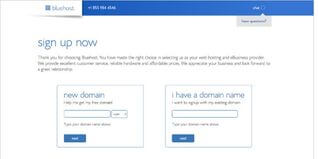
If you have already purchased your domain, use the ‘I Have A Domain Name.’
Tap Next, and add your account information.
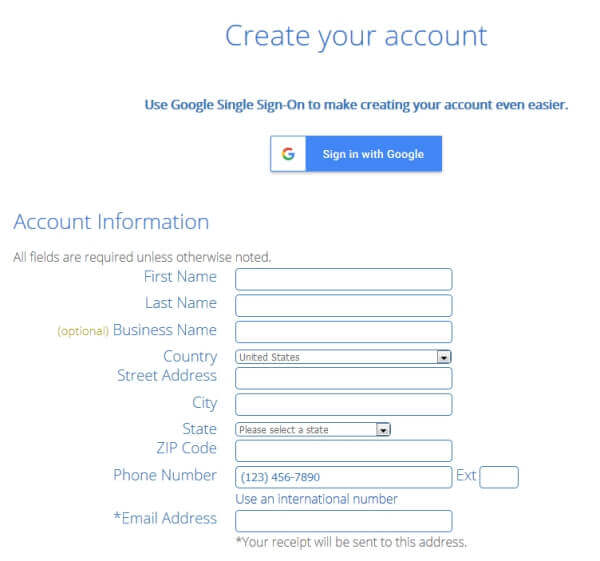
Then, only check the domain privacy and ignore other packages.

Then, ‘Create Your Password’ to officiate your ownership.
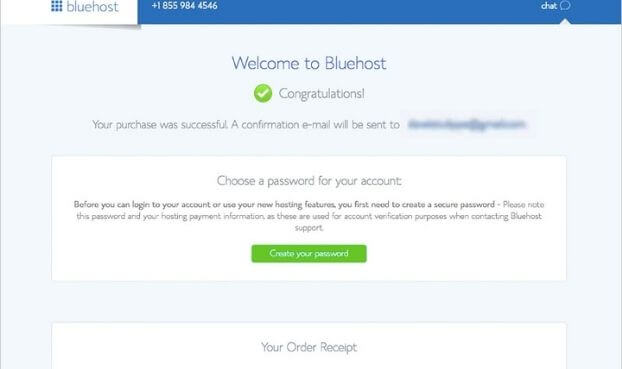
Congratulations.
The hosting set-up is over. You are only a click from becoming a blogger!
STEP5. Submit your website online by installing WordPress- How to start a blog and submit online
Adding WordPress is free and ridiculously easy since it’s just one click.
To proceed, you first Log In.
Don’t hurry things up; skip all the blog designs they present to you. There are better options than those given.
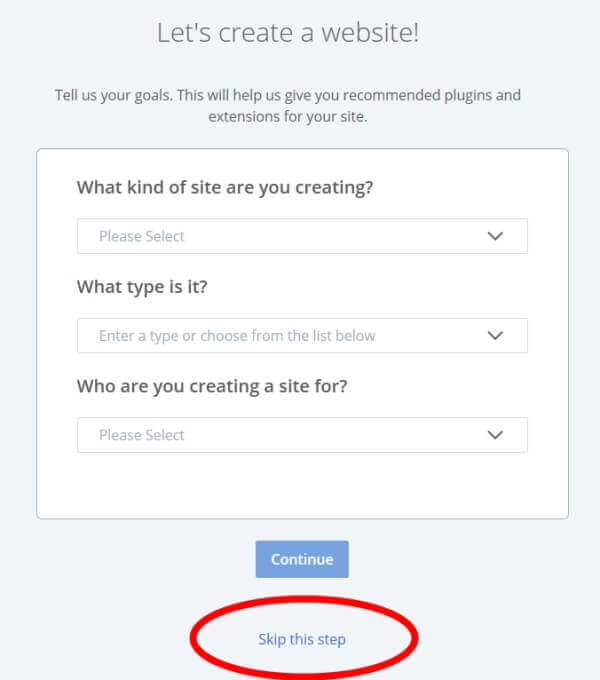
Click ‘Start Building,’ And the WordPress will install. You will direct to your website dashboard.
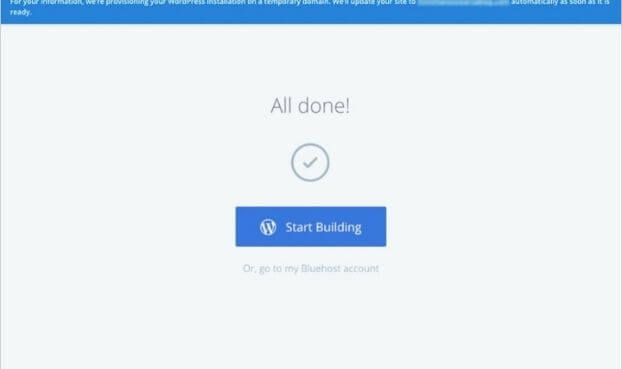
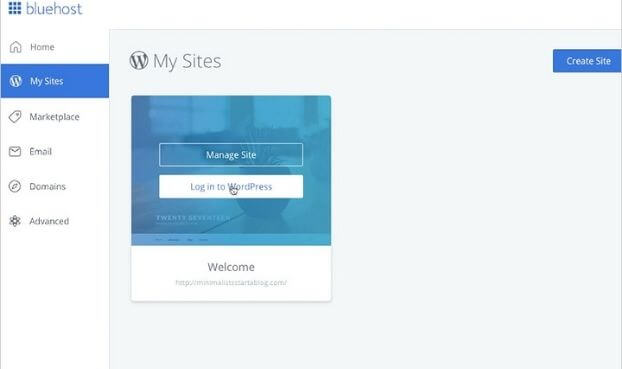
Congratulations, Now You Are Now A Bloggers!
STEP6. Pick a theme to design your website
The theme will enable you to design the website to appear unique and contain all the shortcuts of your website.
You must be keen when selecting a theme because you will later notice that page speed relay on the theme you choose.
Astra is one of the light themes boosting page speed. Get to the admin dashboard, navigate downwards, hover over appearance, and click themes to add Astra.
On the top of the page, tap ‘Add New’ search Astra; Install and Activate.

Again, just under the Appearance lie Plugins, click on plugins, and click’ Add New’ at the top of the page. Move to the search bar and search Elementor. Install and activate.
Additionally, Elementor lets you build your pages with a simple drag and drop.
STEP7. Add essential plugins
Plugin deploys additional features or extends the functionality of your website. Plugins help in the physical appearance and functionalities that boost the owner of the website and the reader’s experience.
Yoast SEO
It simplifies your posting standards. It detects and points out any adjustments that ought to exist to align to the basis of Search Engines Optimization (SEO).
SEO enables your posts to rank higher than competitors’ work. So, enhancing the basics is an excellent feature that helps creators Optimize posts before finally hitting publish.
Another alternative to Yoast is Rank Math. Consider checking it out.
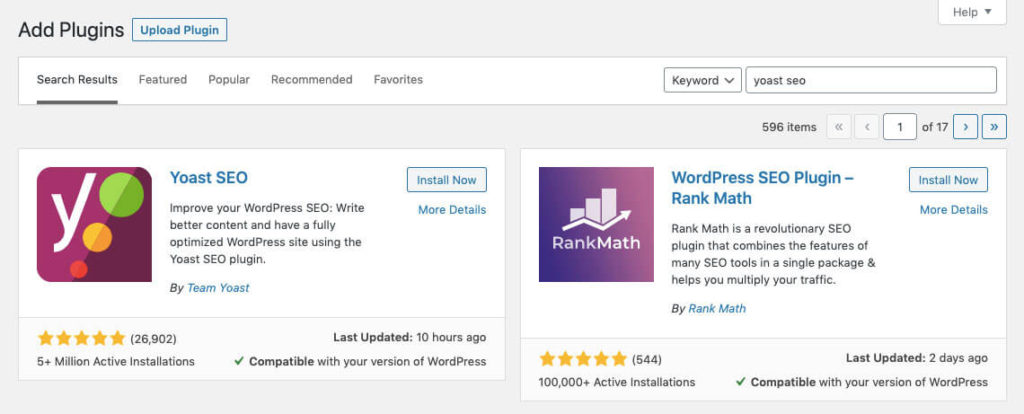
For the illustration, I love Yoast and to enjoy the afore-hinted functionalities. Go to plugins; Add New, and finally, search Yoast on the top right corner. Install and activate.
Google Analytics- To start a blog with.
Google Analytics is a multi-tasking plugin that eliminates the addition of other plugins.
It helps keep track of blog performance, including total views, impressions, bounce rate, and page speed- time in (seconds it takes for your website to start loading).
In addition, it allows the configuration of Google Search Console, Bing Search, Google AdSense, etcetera without installing another plugin.
To add Google Analytics, refer back to how to install Yoast SEO.
W3 Total Cache
Caching plugins is essential for a website; it helps keep a lighter version of HTML and present it too instructed readers.
It helps improve readers’ experience as your website content wouldn’t take long to load.
Moreover, its features are expansive and help in the overall website functioning. It boosts website speed.
Get to Admin Dashboard; scroll to Plugins; Add New, search W3 Total Cache in the top right of your screen to add these critical features. Install and Activate.
Asset Clean up
The Clean-Up was a real game-changer to my website. My website was slower than a snail back then, and it speeded it ×3.
It functions in a way that allows you to control the content that your website loads on the Home Page.
To add the plugin, search Asset Clean Up by heading to plugins, Add New, then search Asset Clean Up. Install and Activate.
Note: All these plugins are free to use, and you may upgrade later as your website keeps growing.
Note: check out how to configure the plugins in the website to have the best experience.
What Next, guess it!
STEP8. Publish Your First Post Online
Now, start your magic. Write the first post and make the internet recognize your newly launched website.
I recommend you to have your post ready in another writing software. Then, Copy Paste the content to your website.
To access the Post Page, move to Admin Dashboard, and it is nearly at the top.
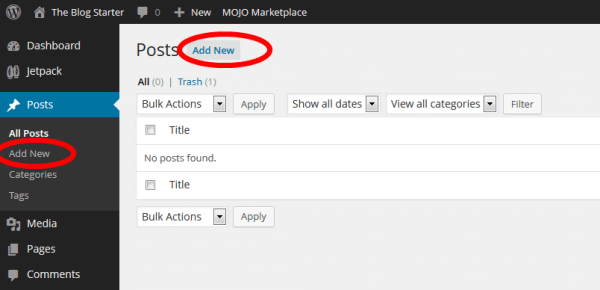
And, Copy-paste the content set up your post by adding Images, heading (H1), sub-headings (H2 to H6)
Make your post appear professional day by day.
How to make blogs appear professional.
- Eliminate possible spellings and grammar errors. Use Grammarly to correct them quickly. (Grammarly has both free and paid versions, believe me, it is worth it)
- Edit your images on Canva.com (Use it for free, and you may upgrade in the future).
- Get copyright-free images. (Get them on Pixabay, Unsplash, etcetera)
- Only upload compressed images to your website to save on space and speed. (You can use Tinyjpg for free.)
Hit PUBLISH
And pinch your chest! YOUR BLOD IS LIVE FOR THE PUBLIC TO READ. A step made.
What Next,
STEP9. Do keyword research.
Keywords in this context represent the exact words that users search for to find the content they need.
Keywords, therefore, are a combination of words that your targeted audience is likely to feed in the search box of applications like Google Chrome to get the content they want to read.
Consequently, google or your search engine will process thousands of blogs, find blogs that have that particular words that were searched and provide them to the search results.
The term is much simple,
For instance;
It was most likely that you searched ‘how to start a blog’, then scrolled down and clicked on my blog. The compact reason behind finding my blog is that I made “how to start a blog” my keywords for this blog.
So, I knew people who want to make an online appearance through blogging would type “how to start a blog” in their various browsers.
Don’t think it that way; you don’t have to bet on what people would search.
Not really!
I was kidding; I used an online tool to help me identify the statistics of what people search when they want to start a blog.
These tools are what bloggers use to locate their keywords to rank for in the search engines.
Below are some keyword tools to help you find the exact keywords for their blogs.
- H-supertools
- Ahref
- Ubersuggest
- SEMrush
- Others
Once you find the keywords to write on, ensure you include those specific keywords in your blogs’ heading. You can change the structure a bit.
Example;
I found the keywords for my blog to be ‘how to start a blog’. You can structure it to become;
“how to start a blog in ‘your country)
If you live in Kenya, it becomes ‘how to start a blog in Kenya’- South Africa, Cameroon. You get it!
STEP10. Submit your website to Search Engines
Submitting your website to search Is one way to alert the internet that you are serious and want your website to get indexed for search.
Did I say serious? Yes, if you fail to submit your website to a Search Engine, then the entire website will take even months for its content to be live in Google.
Undoubtedly, these Engines will index your website and its content pretty faster once you add them to Search Engines.
- Google Search Console
As the name suggests, it operates with Google. First, create an account by Google Webmaster Tools add your website and every URL of your website (Request Indexing). (Pages and Url of posts made after hitting publish.)
- Bing Webmaster Tools
Bing is another bigger Search Engine on the internet.
To get started, you first register with them (free) and add your website as the case of Google Search Console.
By submitting your website, it’s getting more exposure to the audience; however, don’t stop right there.
RELATED: How Blogging Pro Cheats Beginners
STEP11. Promote your blogs.
To enhance maximum reach with your blog, you may love to share it with people. Let people know that you have a blog by sharing a platform where they can easily access them.
- Share on Social Media
Facebook, Twitter, Instagram, you name them! Provide better traffic to your website and create a community for your website.
Create business accounts and refrain from suffocating your friends in your personal account with blogs. It’s not the right way for traffic.
When you have a business account, they will understand its business and never claim to spamming them.
With social media, you can pay the platform to boost your blog appearance at a cheaper deal too.
- Make use of Pinterest.
Pinterest is an incredible platform driving ridiculously high traffic for your blog than you can believe.
Many people admit to reaching 100k to 1,000,000 visitors, courtesy of Pinterest. It must be crazy to hear.
Get website visitors from Pinterest
Pinterest work with pins (Images) that get optimized for search. You add a description of what the image entails and the blog behind it, then your blog’s URL to your website.
Unfortunately, you can post one blog and create as many different pins as you can. Then link the pins to your blog, and Incase anyone clicks on the pins, they get redirected to your website.
Remember to open a business account with Pinterest and enjoy more exposure.
- Quora
Basically, Quora is a discussion platform- questions and answers. Members ask questions and get professional solutions to their concerns.
Quora traffic
To get traffic from Quora, you have to answer questions appropriately and sprinkle some of your blog links for further illustration. And if the description is longer to be covered, your drop link to your blog explains that particular question.
But be keen not to spoil the game, don’t always drop links as you may seem wanting visitors to your website.
It is not a condition dropping links.
- Others are; LinkedIn, Reddit, Medium, etcetera.
Don’ts: It is terrible sharing your blogs to all these platforms. Select a few and start with, later on, add one after another. That is the way never to feel overwhelmed and scoop a few followers.
Instead concentrate some 3 or 4 maximum and understand how they operate.
STEP12. Monetize the Website
When you update your website to somehow good posts, you can start minding making money with your website.
Of course, most bloggers do it for business purposes and earn some dollars.
There exist hundreds of monetization ideas for bloggers to make money with their websites. But you only need to choose those related to your blogging niche.
For example, your readers can get alarmed when your niche is about Self-Development, and you include an affiliate link for discounted travel.
What to do?
If your niche is Self-Development, your readers may be happy to buy books about Self-Development; where they can learn development skills (online institutions to learn skills)
How to monetize a website
We will share monetization space for beginners only (Maybe for months in blogging). I do not intend to corrupt your mind.
- Join Affiliate programs
Becoming an affiliate is considered the fastest way to receive your first cent. Yeah, you must start from cents to a dollar, head to $100, and finally robust into later 4, 5, and your figure.
Affiliate implies you are away like a broker; you link the service provider with Customers at a commission.
You can get paid per email subscriptions and sales made through the unique link that you added to your blogs.
To get paid, you first enroll for a partnership with the company you intend to share their products or service. Then use the personal link they create for you to share.
Use the links sparingly, don’t congest links in your blogs, it gonna look terrible.
- Charge for training
People may love to be like you, and they may need a mentor in which you blog relevant to your niche. And if you are familiar with the stuff, you are good to accept them and charge them for training.
- Accepted Sponsored Posts
Becoming a blogger comes with its authority in the online community. People may approach you to publish their posts on your website.
Others may ask you to write about their business, which you post on your website. They then pay you for making their business appear online.
- Earnings from Ad network
Many Ad networks are already waiting to have your site show ads.
Ezoic, Google AdSense, Media.net, and many others will pay you for showing ads on your website.
Finally,
Stop wasting time
I know how it feels to make first step in the blogging community. It’s okay, but stop wasting time the way I did!
Don’t waste time searching for the best website hosting. As a beginner, Bluehost has everything you need to start, and it tops the list.
I don’t mean Siteground, Hostinger, and others are worse, and they are cool too. It doesn’t matter how prolonged your research; you’ll realize you sail on Bluehost, Siteground, Hostinger, and the list continue.
Why take long deciding on the niche? Strategies on one and expand your niche later.
Dos; Visit your admin dashboard, scroll to the bottom and click on settings, then permalink and check on post Url.
Summary on how to start a blog
Starting a blog is much simpler than many people think; get good hosting for your website and put echoes of Nay-sayers to rest.
Blogging is living and not declining any year sooner. It is profitable, and people make a full-time living entirely from blogging.
The tested trick to get fast blogging as a beginner is niching down your niche (topic blogging).
If you follow close this blog, you will likely achieve tangible success sooner.
Related: How blogging Pro cheats beginners- You should be aware
Related: Skills To Help You Become Successful In Life
SEE ALSO: How To Become Successful And Respected- Winfrey Oprah
Blogging FAQ On How To Start A Blog
1. How many words should you write on your blog?
Create a blog starting from 250 words and up to your maximum as you could.
However, there is no exact number that your blog should have in blogging. You are your own Boss.
Occasionally, your blog length varies by the content length that you intend to pass across.
Imagine if I decided and made this post only 1,000 words long, definitely half-baked.
If your content isn’t that long, you are good to publish, provided the content is fully baked.
Referring to a research report, a blog with +2,000 words tends to perform way better than counterparts with few word counts.
Note; That does not mean 1,000 words long blogs won’t do better. It’s all about how the creators present their particular content.
2. How often should you publish on your website?
How frequent to update website has gained momentum with contradicting response by established bloggers. But I have a reply for you.
When you write on fast news (news), you publish 10, 20, and the maximum you manage in a day. My point is that they have a short life span.
If you write on a topic that the audience will read for years, then bake your cake thoroughly.
The case study indicates that a good website needs to be updated at least three times (3) a week.
Specifically to you who maybe have full-time blogging, publish, publish and publish since it is the only thing you are looking forward to building.
The 3 blogs a week are for those who maybe work on blog part-time. Or those who are already established with tens of income sources blogging.
Do you have any concerns? We’ll get back to you.








