This is a detailed Monarch vs Mint review. Read on if you want to transform your financial habits using budgeting software.
But before we go into a detailed review of the Monarch money vs Mint, we will start by getting the elephant out of the room: are budget apps safe to use?
If you are paying for them, connecting them to your money stream, and using it for something as delicate and serious as your money, investments and savings, you want them to be secure. And this is why we start by looking at how secure they are.
Let’s dive right in.
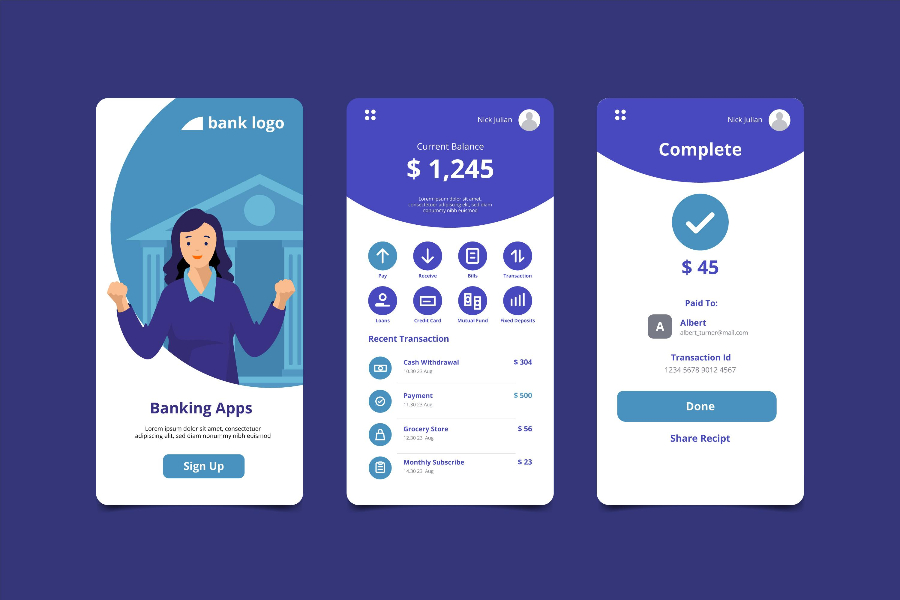
How Safe Are Budget Apps?
Budget apps and software are more of an upgrade from digital budget planners or budget notebooks.
There is much more you can do with your budget apps and software. For instance, you can:
- Connect the software to your financial streams and accounts for better and easier money management,
- Easily categorize your expenses,
- Track where your money is going,
- Keep an eye on your investments.
You can do all that and have your financial planning everywhere you go. But how safe are they?

Generally, budget apps are safe. Here are some of the safety measures budget apps take to protect your information from third party access:
- Mint says they store usernames and passwords in a separate secure database using multilayered hardware and software encryption,
- PocketGuard, another popular budget app say they the type of encryption that major banks use. Besides, the budget tracking app offers PIN codes for its users as well as Touch ID and Face ID.
- Quicken uses a secure socket layer technology and firewall controls. This is to say that the information transferred from your bank to the app is unreadable to hackers during transmission.
They are designed to protect your personal information. But there is a catch…the safety sometimes depends on how well you use them.
Here are ways to ensure you protect your money and the personal information you key in on budget apps:
- Always research the apps you use and ensure they are the best out there,
- Create strong and unique passwords,
- Secure your wifi, and avoid using your apps in public internet connections,
- Keep your accounts private, and don’t login in public computers,
- Constantly monitor your accounts to ensure everything is correct.
Now that we have the answer to the FAQ, ” Are budgeting apps secure,” onto Monarch vs Mint head-on.
Mint vs Monarch: Which is the Best?
These are some of the most popular budgeting apps. We have done extensive research and dug through hundreds of reviews to bring you a detailed review of their features, pros and cons. These thorough reviews will help you select what works best for you.
Mint
Mint is hands down one of the best budget-tracking apps out there.
Its feature that stands out the most is that you can access it free of charge. However, the free version has some ads on it.
If you can, go for the version that charges only $0.99 monthly. This version is available on both Android and iOS.
You can also get the Mint Premium which costs $4.99 monthly which available on iOS only.

Mint Quickview: Is Mint Budget App Safe?
The Mint budgeting app is owned by the same company that owns QuickBooks, an accounting and tax preparation software.
With the Mint app, you can:
- Breakdown your spending,
- Track your spending,
- Tracking your credit score,
- Set your financial goals.
You can connect your credit cards, banks and other financial services such as PayPal. You will also love how many companies Mint supports; you can connect your app to local and international financial institutions.
Note: Mint has no collaboration feature. You, therefore, can only use it if you are looking for an app for individual budgeting. If you are looking for apps to help save for a house, I would highly recommend Mint.
How Does Mint Budgeting App Work?
Start by signing up on the Mint website or app. Choose to enable multi-factor authentication for boosted security.
The following steps will be straightforward as the app will guide you.
Then proceed to connecting your credit cards, banks and other finance options such as PayPal. Your job is connecting your finance channels; Mint will do the rest.
Mint will download your finance history from the last three months and come up with the financial data you need which will be shown on the home screen.
There will be a section for your loan, investments, credit cards, and bank accounts. You even get a chance to add properties like cars and houses that will help calculate your net worth.
Monarch Budget App
Monarch money is another personal financial tool designed to help you manage your money better.
With the Monarch budget app, you can:
- Create a budget,
- Keep track of your investments and money flow,
- Review your spending habits.
Some of their most loved features include
- Networth syncing, which allows you to have all your bank and financial accounts synched in one place,
- Recurring transactions allow you to keep abreast of what you keep spending your money on,
- Custom advice from their experts,
- A list of all your transactions in one place,
- Custom budget to help you achieve your financial goals such as saving for a car, house or paying off your student loans:
- A custom dashboard that lets you choose what to see on the front screen,
- Collaboration – this feature lets you add your partner, spouse or family member if you budget together.
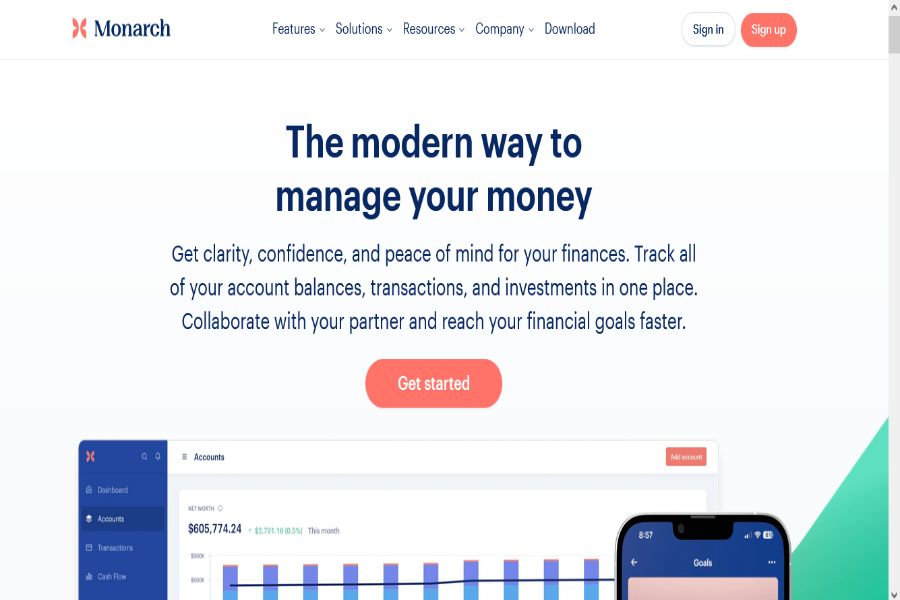
N/B: You can use Monarch both on the web or app on Android and iOS.
Monarch Money Review: It is Ad-Free
Ads can be a nuisance, especially if you have to watch one before you take any steps. It is even more annoying when you mistakenly click on one, leading you out of your app.
If you hate ads and annoying pop-ups, the Monarch app is for you.
The interface has no annoying ad side pars and pop-ups.
Collaboration
This collaboration feature makes the Monarch budgeting app the best for couples. This feature allows you to invite your household members and budget jointly. This way, your partner gets their own login and can actively follow up and participate in the financial flow of the family funds.
The collaboration option is even more interesting because it lets the primary user choose which features, accounts and transactions are shared with the other household members.
Is Monarch Free?
Monarch money pricing is higher than Mint money but not expensive.
They charge $14.99 per month. You, however, can decide to go with their annual plan, which costs $8.33 per month and $99.9 per month. With the annual plan, you end up saving 44%.
Summary and Overview
Mint vs Monarch Pricing Plans
How much does Mint cost? Is Monarch free?
Mint has a free version, another that costs less than a dollar, and a premium version that costs just below 5 dollars.
This will leave you wondering how they make money. The free version airs ads from other financial products such as Billshark, Wealthfront, and Titan IRA. Now, I agree that ads can be disruptive. But you will love that many ads they show you will be relevant such as those personal finance upgrading.
Monarch budget app costs $14.99 per month, or $99.99 per year.
Monarch vs Mint: Security Features
Of course, security features are an essential factor to consider when selecting a budget app.
Mint states that they store your username and passwords in a different and secure database using software encryption and multilayered hardware.
They add that they only keep this information to prevent you from manually logging in every time.
Besides, you will set a 4-digit code to key in before accessing your account. This pin feature will secure your account in case someone accesses your phone.
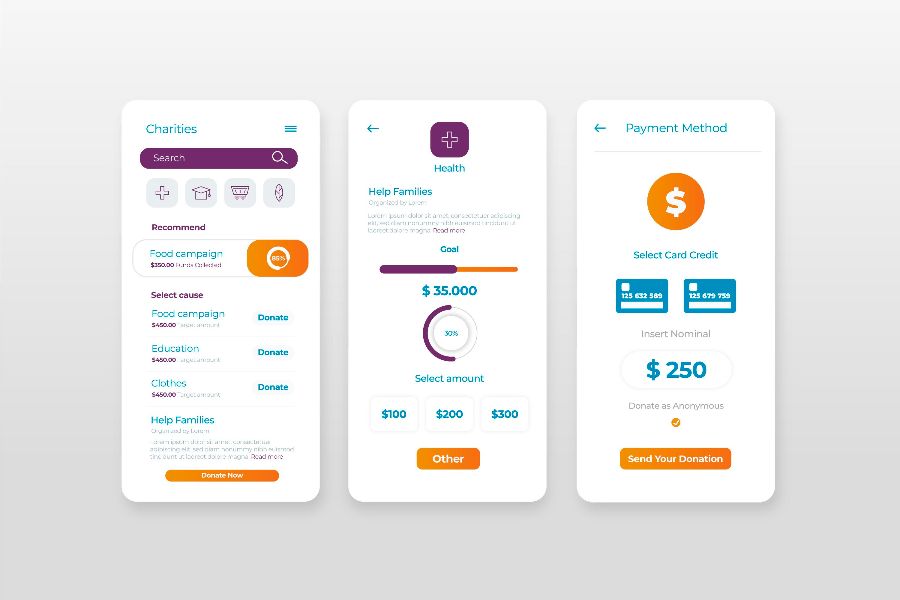
Mint Money Pros
- Mint Money has a free version which is equally good,
- Their paid premium versions cost $0.99 and $4.99 per month, which is close to nothing,
- The mint budget app is safe to use
- Mint is very easy to sign up for and use.
Mint Money Cons
- The free version has ads and pop-ups, which can be annoying,
- Mint has yet to find an opportunity for collaboration.
Monarch Budget App Pros
- It allows for unlimited collaborations; you can invite as many people as you want,
- It lets you connect unlimited bank accounts,
- It has so many useful features for tracking, budgeting, history and investments,
- Monarch Money has a version for financial advisors.
Monarch Money Cons
- It costs approximately $15 per month.
- Monarch only syncs with coinbase accounts at the moment.







