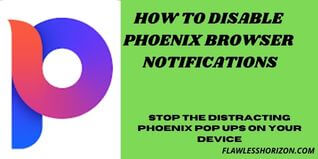How to disable Phoenix notifications. Phoenix App offers a fantastic platform for fast viral news and a browser.
Altogether, by default, the phoenix browser has the authority to send you the popping notifications basically for the latest hot news.
However, they personalize way more news notifications. Hence disturbing you by distracting users’ attention.
That moment when you activate sim data. You get your screen gets flooded with all kinds of news. That more of spamming.
How to turn off phoenix browser distracting pop up
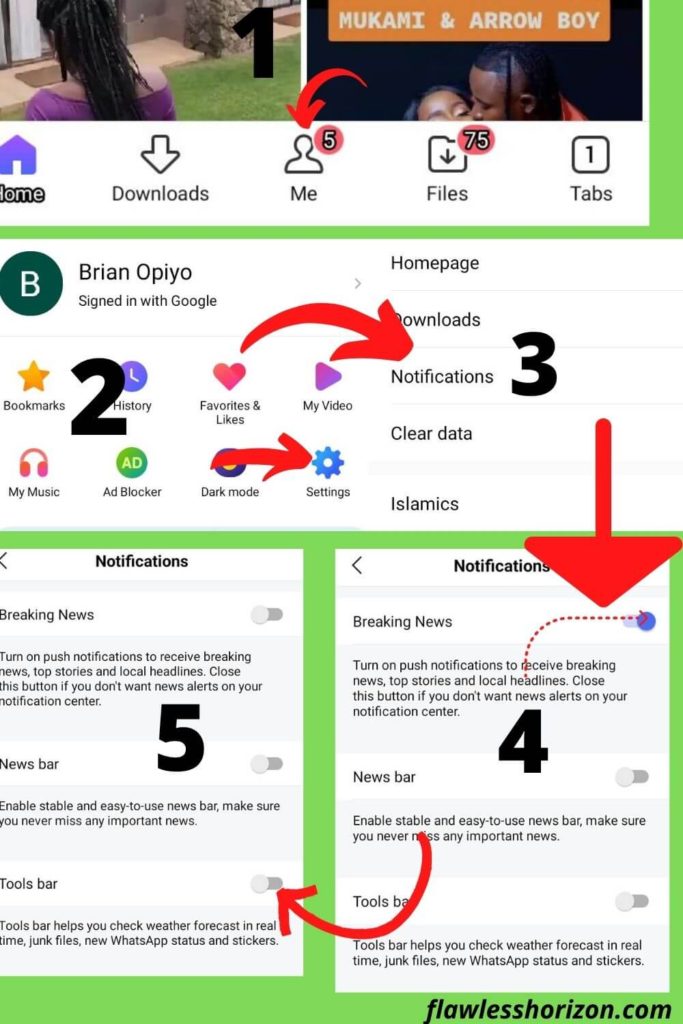
To disable phoenix browser notifications, you will need to switch off the button allowing such news features on your phoenix browser (app).
How to stop Phoenix news notifications
- First, open Phoenix App or phoenix browser.
- Second, tap on ‘Me’. (The account button as shown in the image below.)
- And tap on the ‘settings‘. (Just below theaccount)
- Scroll down and locate ‘Notifications.’
- Click on the notification.
- Lastly, uncheck on ‘Breaking News’. (Turn off the button.)
That is how you can get rid of the phoenix notifications.
Related: How to activate Facebook Dark Mode